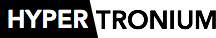Today, Apple has introduced the brand new Safari 5 at the Worldwide Developer Conference (WWDC) in San Francisco. Besides a further massive performance increase, one of the main new features is the ability to create and install extensions for Apple’s browser. Extensions are basically collections of HTML, CSS and Javascript files that extend Safari’s features through a special Extension API.
After an hour of digging through the documentation, I’m able to show you my first extension for Safari: Google Reader Styles lets you change the theme of Google Reader without installing GreaseKit or any other Greasemonkey-Plugin. Currently there are only two styles (Helvetireader and the Mac OS X Snow Leopard) available – with more to come in the next few days. The different styles can be selected in the Safari Preferences.

Helvetireader:
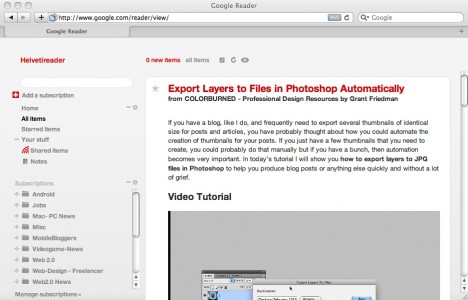
Mac OS X Snow Leopard:
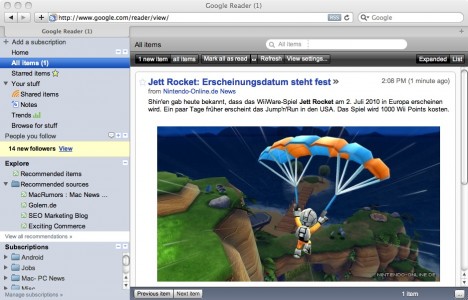
UPDATE v1.1 – 2010/06/10
- Added support for .de/.co.uk/.nl/.ch/.at/.fr/.it/.es/.ca/.com.au domains
- Added support for https
- Added two new styles (Lucidica, Simple and Clean)
UPDATE v1.2.1 – 2010/06/11
- Added a „Change Style“ function at the bottom left of Google Reader, directly below „Manage Subscriptions“
- Added two new styles (Minimalistic X, Pretty White)
- Added support for .ru domain
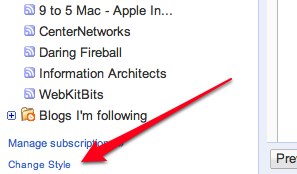
UPDATE v1.2.2 – 2010/06/23
- Fixed support for .ru domain
- Added support for .mx domain
Download: Google Reader Styles